How to Avoid the AI Spiral: Keeping Your No-Code Projects Clean and Maintainable
AI-assisted app development can be incredibly fast , until it turns your codebase into a mess. Here's how to stay efficient and clean while building your next web or mobile app using no-code and AI tools.
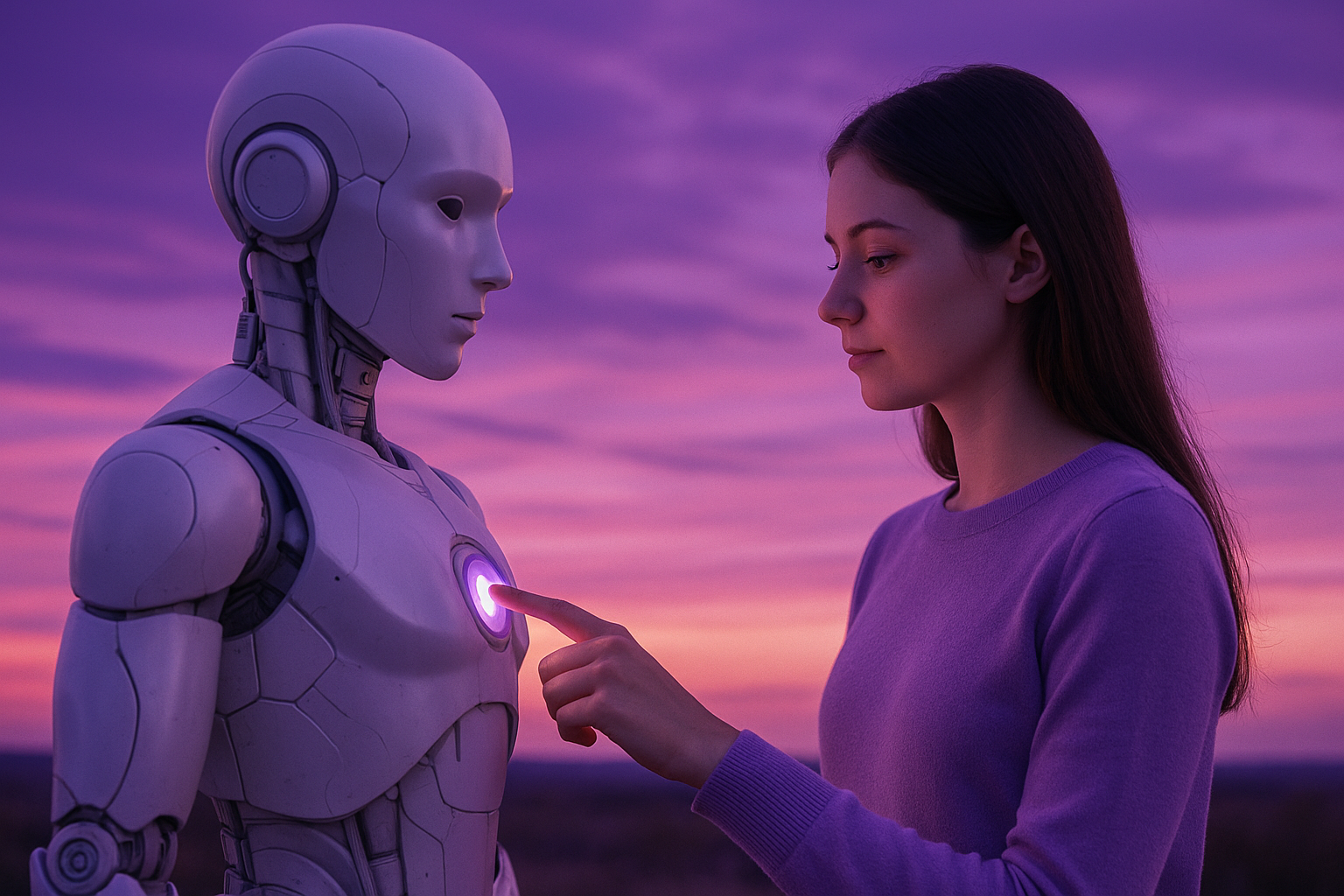
We've all been there: you're building an app using your favorite no-code tool mixed with a little AI magic. You start with a clear idea, but after a few vague prompts and a handful of "fixes" later, your app becomes a Frankenstein monster of patches and half-baked features.
Welcome to what some are calling the "AI Spiral." Let’s explore what it is, why it happens, and , more importantly , how to avoid it.
What is the AI Spiral?
The AI Spiral refers to the tendency for projects built with AI-assisted tools to become chaotic over time. A small tweak here, a generated snippet there , suddenly your project is bloated and unmaintainable. One Redditor described it best: "They see a problem, do X, it fails, do Y, now you have X and Y … then Z … and now your codebase has XYZ and still doesn't work."
In no-code and low-code spaces, this phenomenon is even more pronounced because the abstraction makes it harder to track invisible complexity.
Symptoms of an AI Spiral:
- Multiple conflicting logic branches
- Redundant or contradictory UI flows
- Large, unoptimized code blocks generated by AI
- Unclear documentation (or none at all)
- Increased bugs after each automated fix
Strategies to Prevent the Spiral
1. Version Control for Everything
Even if you're using a no-code tool, treat your project like a real software repo. Use snapshots, branching (if available), and changelogs to keep track of changes. Always be able to roll back easily.
2. Isolate Each Task
Try to contain each AI interaction to a single atomic task. Don’t ask your AI agent to “just fix everything.” If you need a button to trigger a modal, only get help for that part. This helps the assistant stay focused and your project stay coherent.
3. Use Tests (Yes, Even in No-Code)
Many no-code platforms now support logic testing or preview environments. Consider using AI to write the test first, then ask it to implement the functionality that passes that test. This is a clean way to reduce ambiguity and unintended side effects.
4. Over-Communicate with AI
If you're using a code-enabled AI tool like Cursor, treat the AI like a junior developer. Give it structural instructions, not vibes. For example:
Instead of:
Add login logic to this file
Try:
The user should be able to log in with email + password. On success, store a token in
localStorageand redirect to/dashboard. Usefetch('/auth', { method: 'POST' })for the backend call. Don't touch anything outside theauth()function.
5. Archive Your AI Conversations
Keep older chats and use new threads for new features. This reduces memory bloat and hallucinations from past responses. Some tools let you clone older chats , use that for reuse, not continuous sessions.
6. Be Ready to Revert
Don’t fear a hard reset. If something’s broken beyond repair, roll back. If a chat thread has gone off the rails, start over. More isn't better. Clean is better.
Final Thought: AI Is Your Assistant, Not Your Architect
AI tools are incredibly powerful, but only if used with caution and structure. Treat your AI like a junior dev that needs direction, not a miracle worker. Build atomic, testable, and reviewable units. Your future self , and your app’s users , will thank you.
It’s easy to go from “ship MVP in two days” to “rewrite everything in two weeks” if you don’t put guardrails in place.
Remember: in no-code + AI, speed is a feature , but clarity is your superpower.
Need Help with Your AI Project?
If you're dealing with a stuck AI-generated project, we're here to help. Get your free consultation today.
Get Free Consultation